When a user signs up on your freelance marketplace website, he is automatically subscribed to the Free membership plan.
To update to a new plan:
- User logs in to his account on your website.
- Click the profile picture icon on the top right corner of the page, and select Membership.
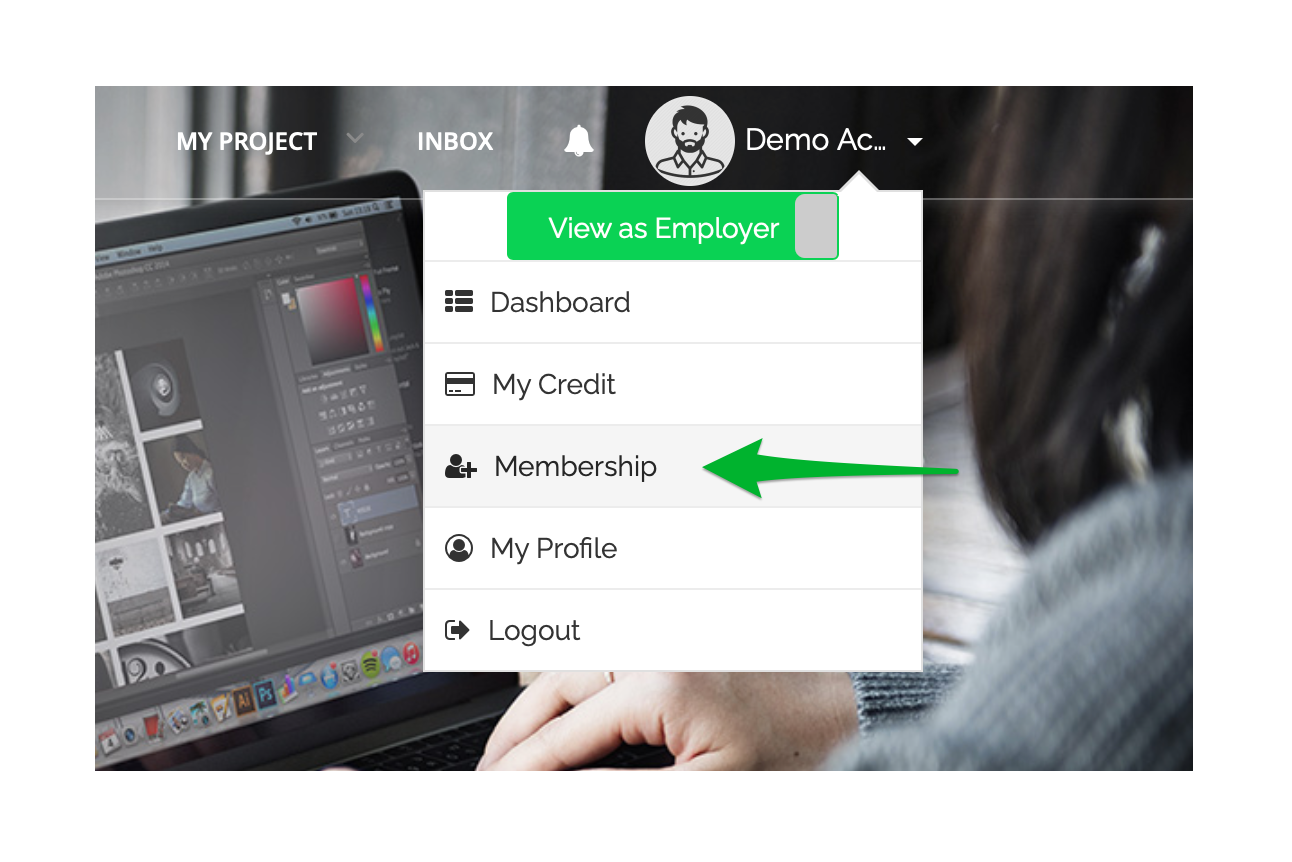
- Click on Update Your Membership.
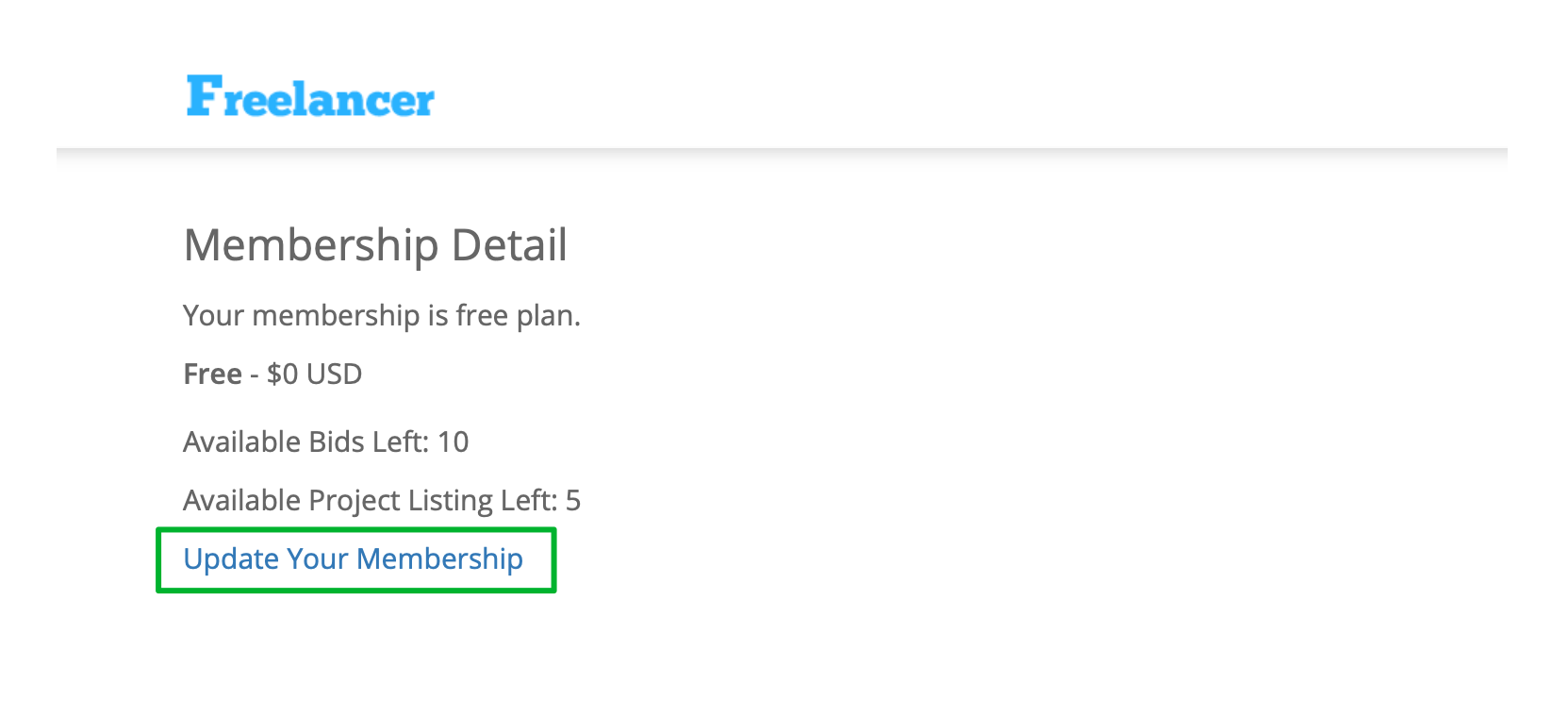
- Click on the button “Purchase Plan” under the membership plan the customer wants to update.
- Fill out the payment information and click “Subscribe” to complete the checkout.
The email filled at this step matches with the one the customer uses for registration on your website.
* The membership plan update will take effect immediately once the payment is successful. Customers will enjoy the benefits offered in the new plan. All the remaining benefits of the previous plan will not be saved or carried on to the new plan.
Leave A Comment?