To cancel auto renewal:
- User logs in to his account on your freelance website.
- Click the profile picture icon on the top right part of the page, and select Membership.
- Besides “Auto renewal is enabled”, click Cancel.
Cancelling auto renewal will not immediately delete all the benefits of the current plan. Those benefits will remain effective for users until the end of the subscription cycle.
Leave A Comment?