User profile can be set up in Admin Dashboard in Box Settings > Account section.
Default Professional Label

This option allows you to create the default title for every profile created on your freelance marketplace website. This title can then be updated in user profile page.
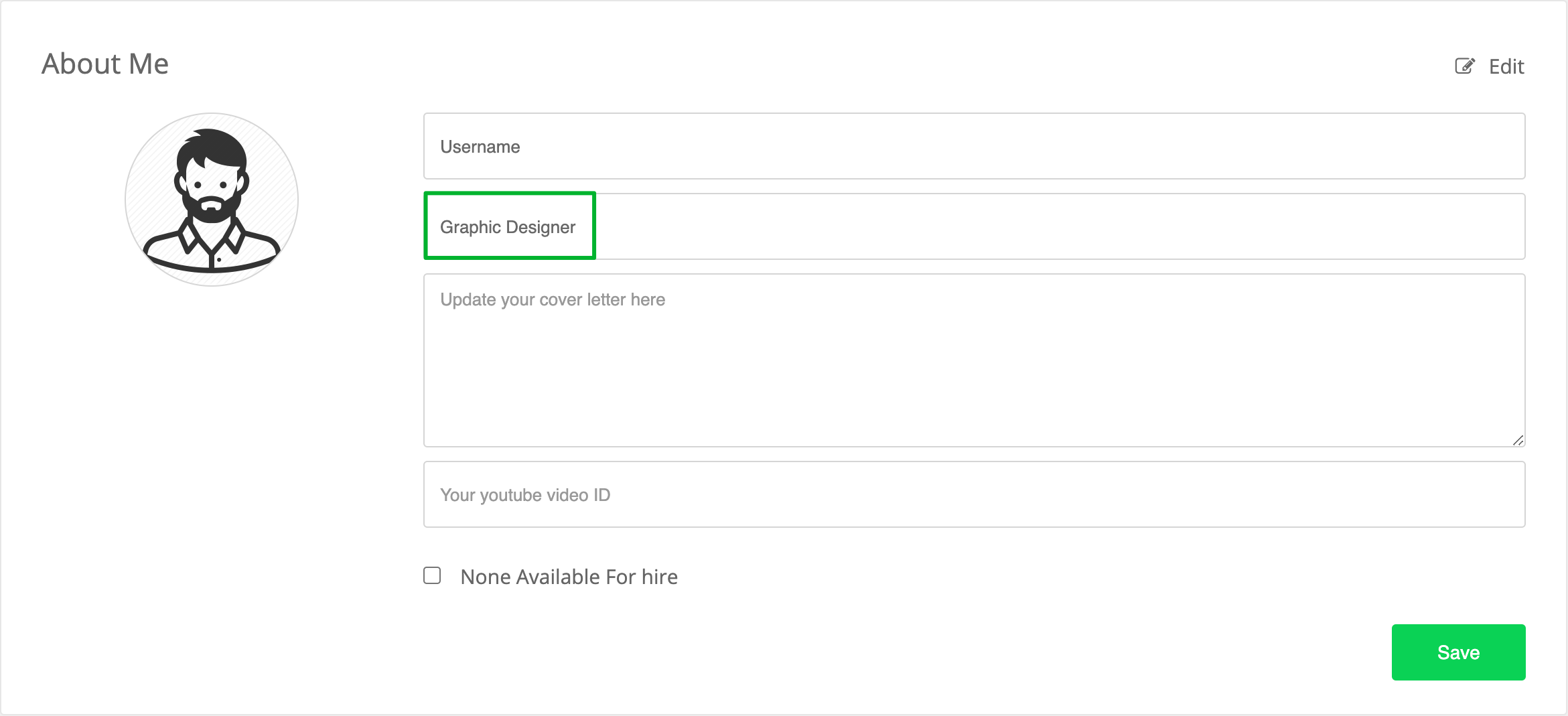
Profile Picture in Signup Form
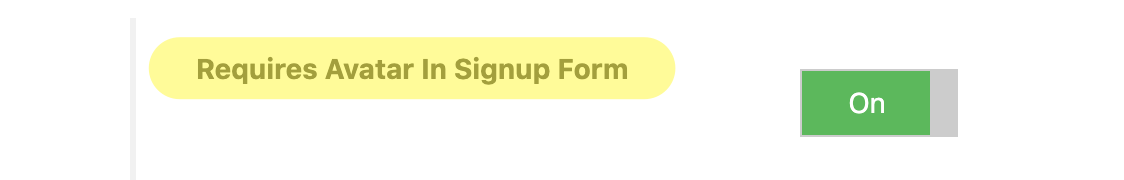
You can require a user to upload a profile picture in the registration step.
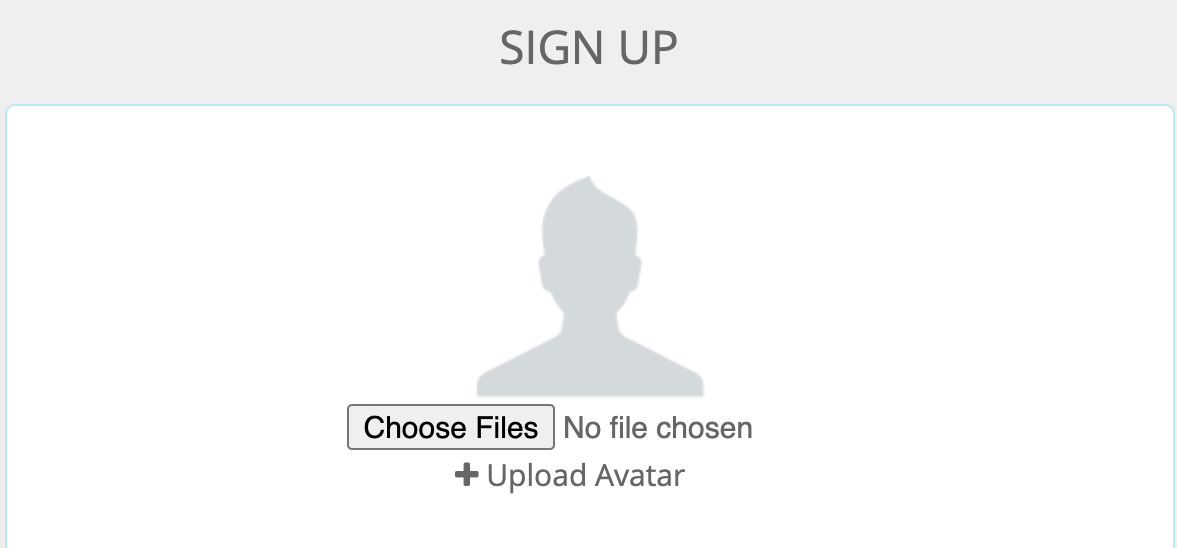
However, if this option is turned off, users still can upload/ edit their profile pictures later in profile page.
Signup Confirmation
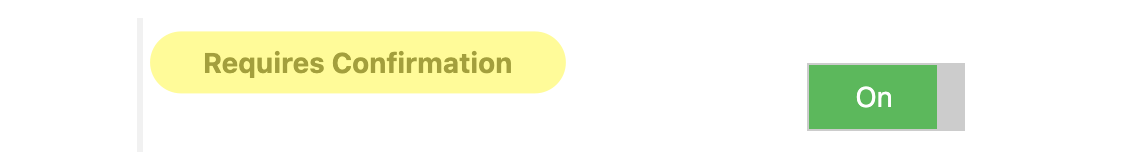
Enabling this option will require users to confirm their accounts after signing up.
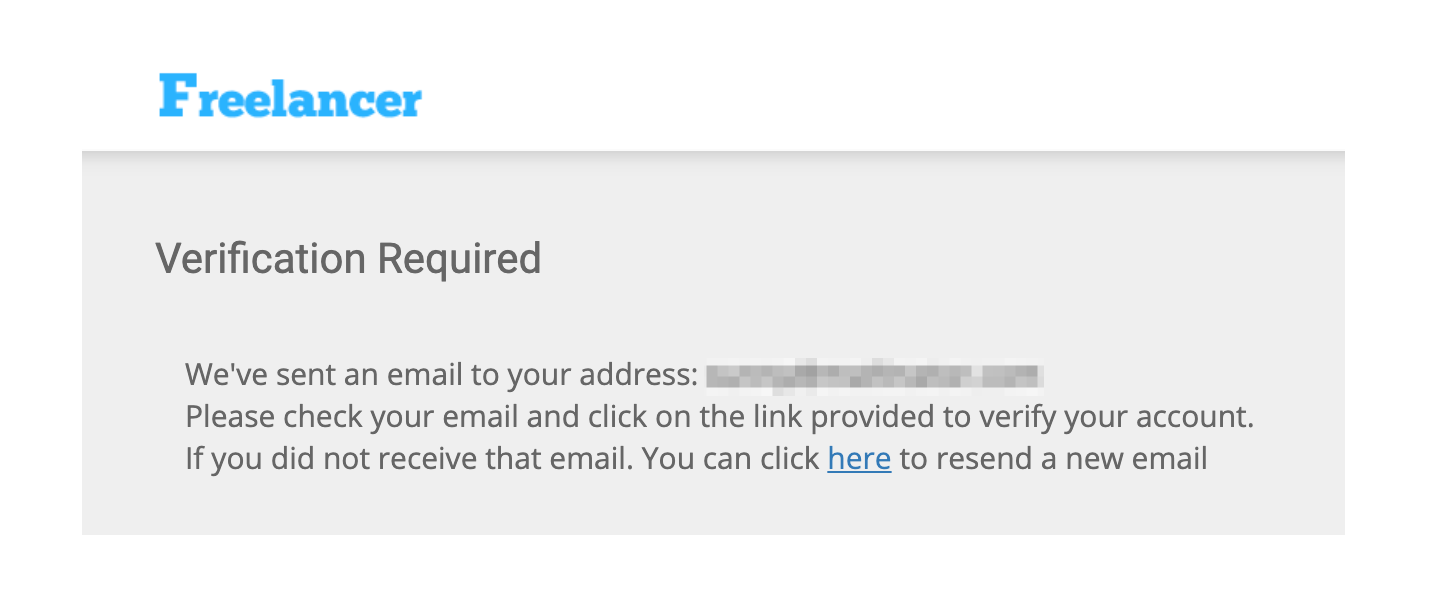
Email content can be modified at Box Settings > Email.
Clicking on the gear icon on the right side of the email named “New account register” to edit the content. Click “Save” to save the changes.
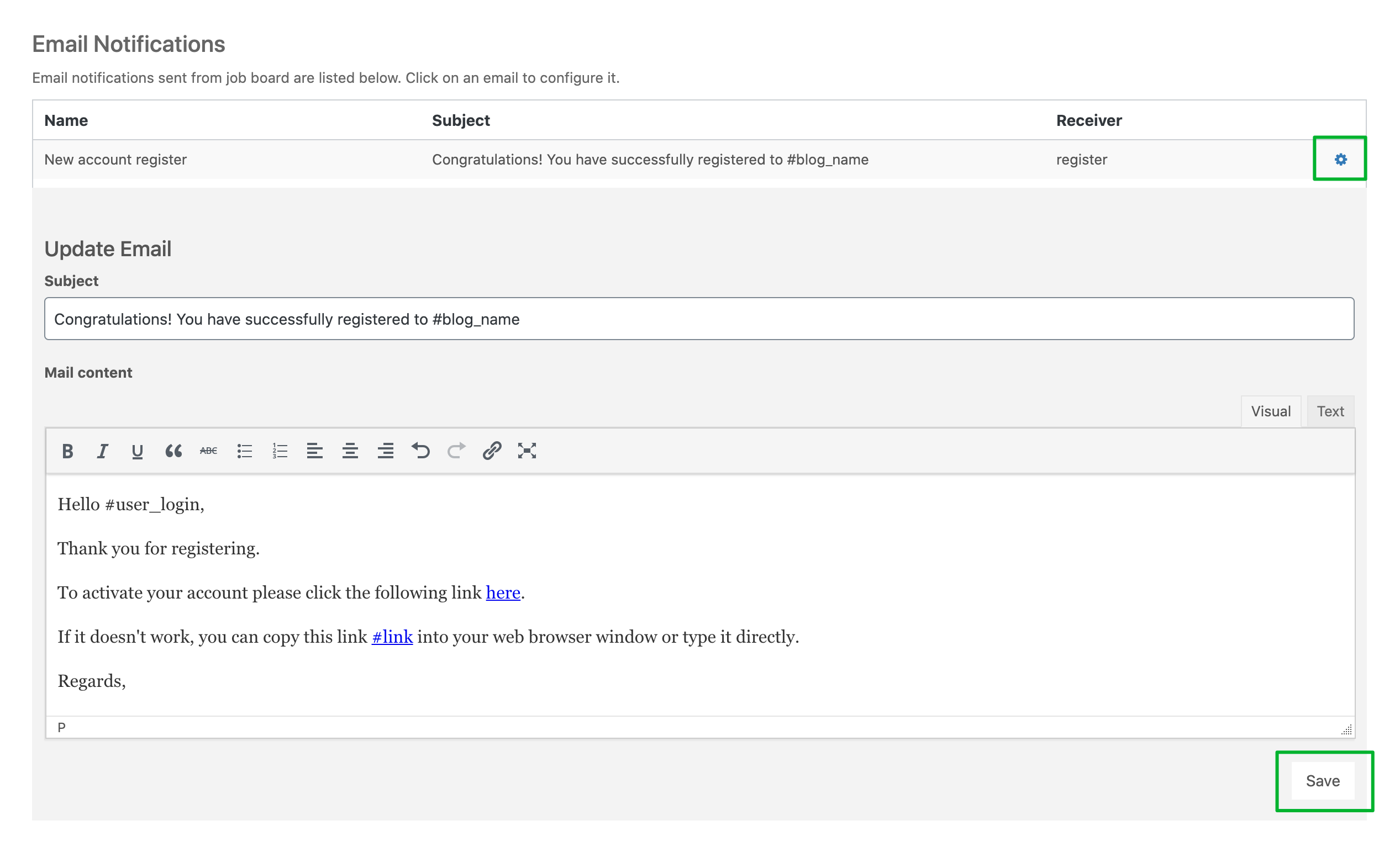
Leave A Comment?