To manage all profiles on your freelance website, open Profiles tab in Admin Dashboard.
All Profiles:
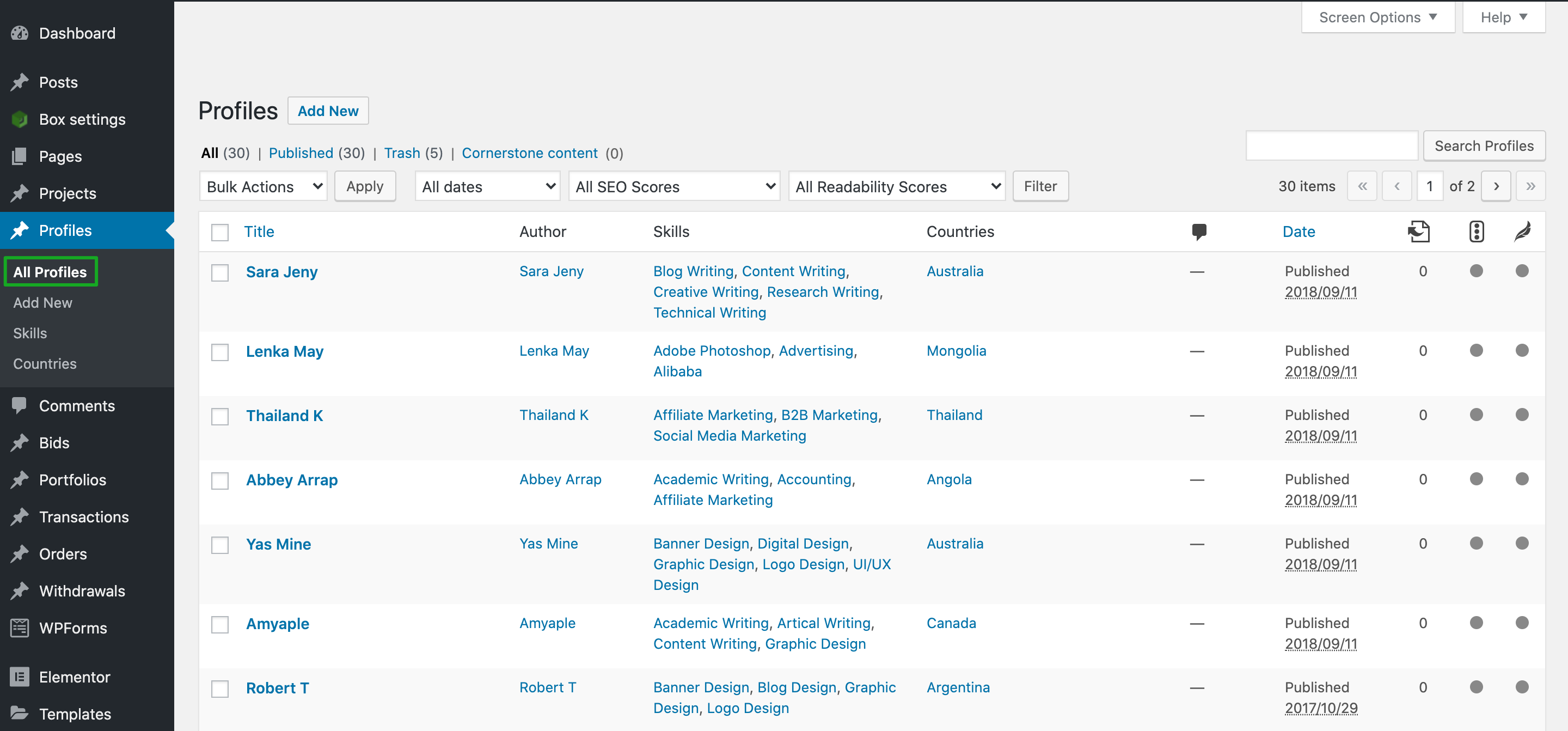 All Profiles section list all user profiles on your freelance website with following information: name, skills, and country.
All Profiles section list all user profiles on your freelance website with following information: name, skills, and country.
For each project, you can edit the content or move to trash.
Add New:
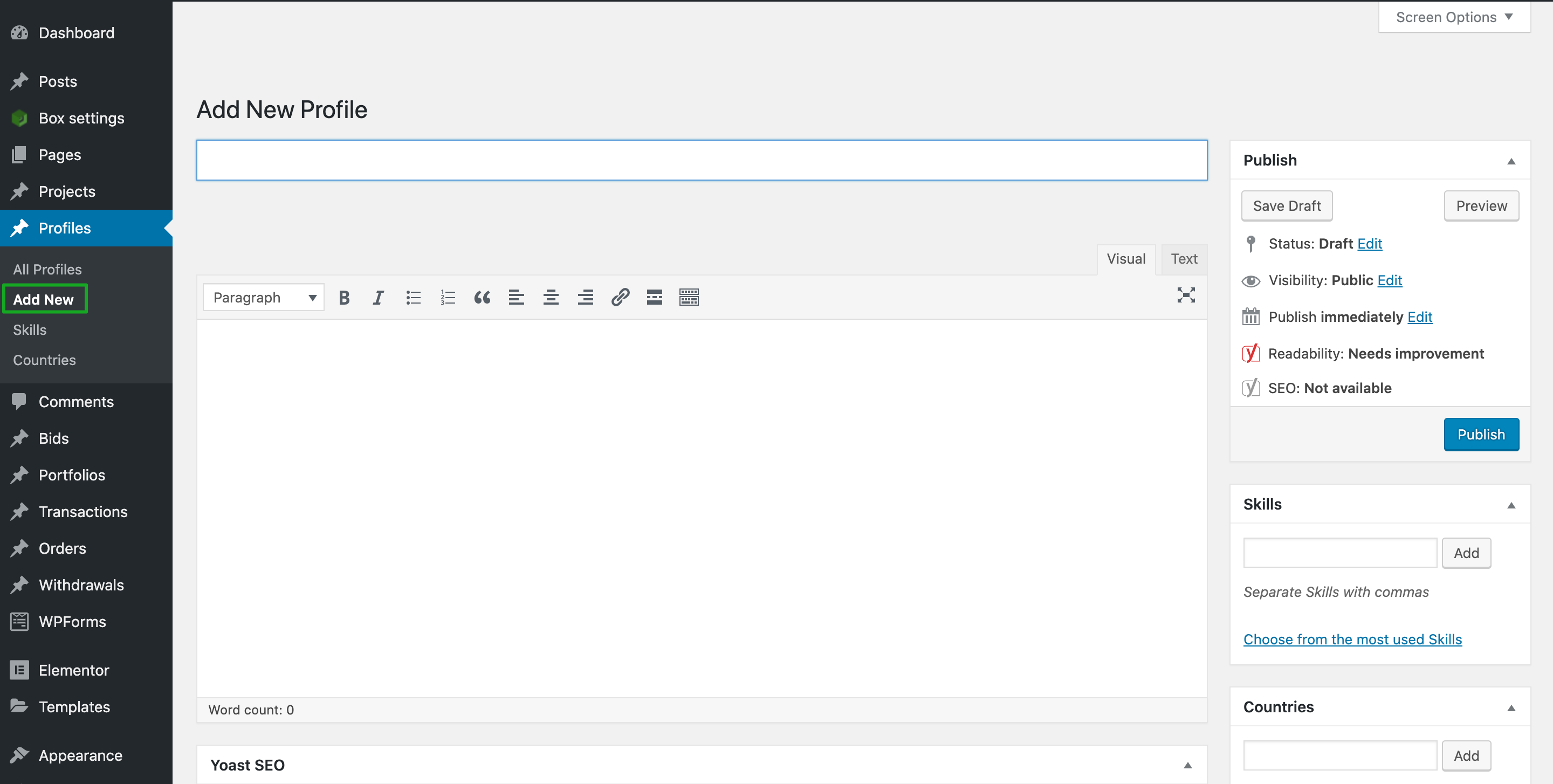
Use profile can be created from Admin Dashboard in Add New section. Fill in all necessary information and hit “Publish” button to have the profile posted on your site.
Skills:
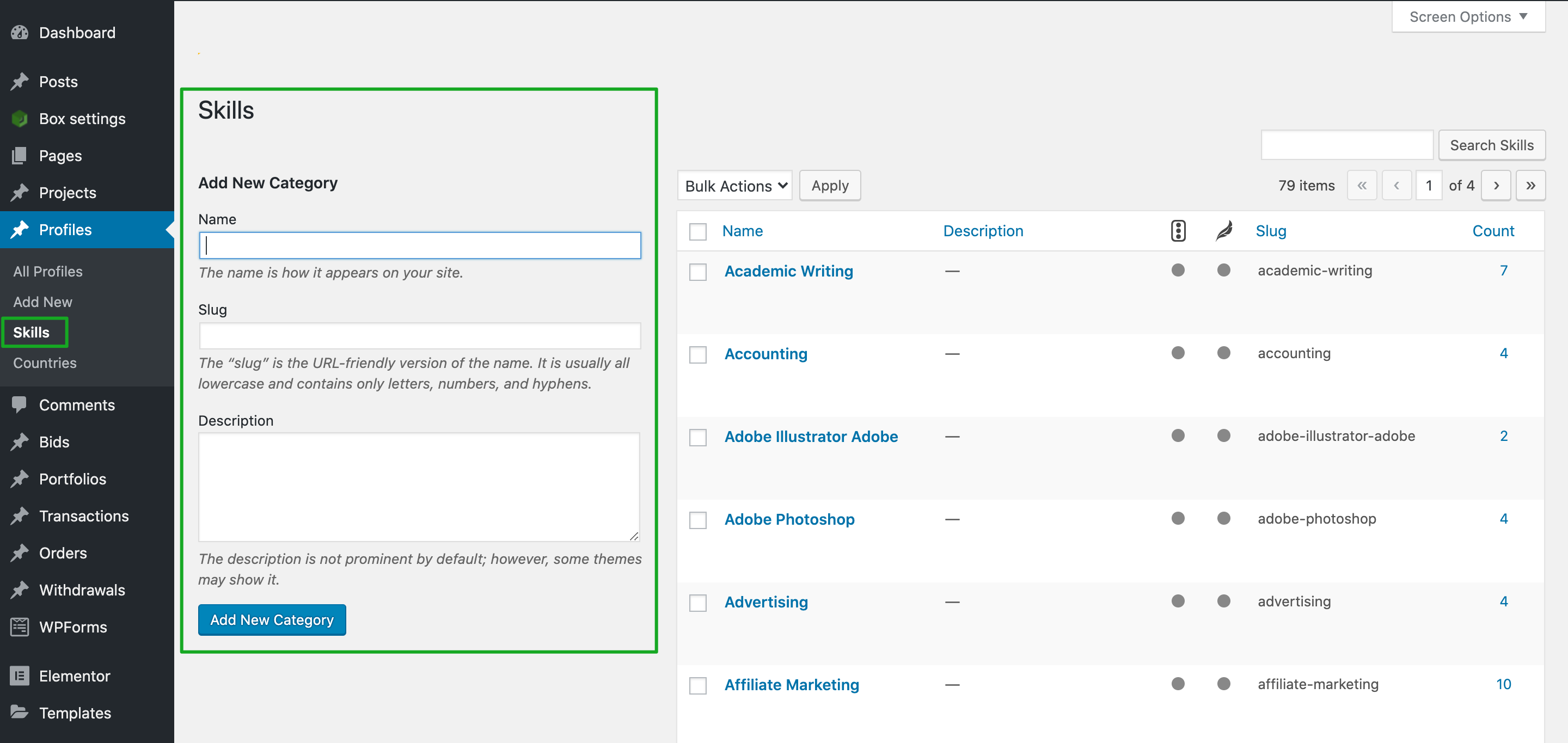
By filling in skill name, slug, and description on the left side, you can create a list of skills, which are listed on the right-sided table, for users to choose from.
Countries:
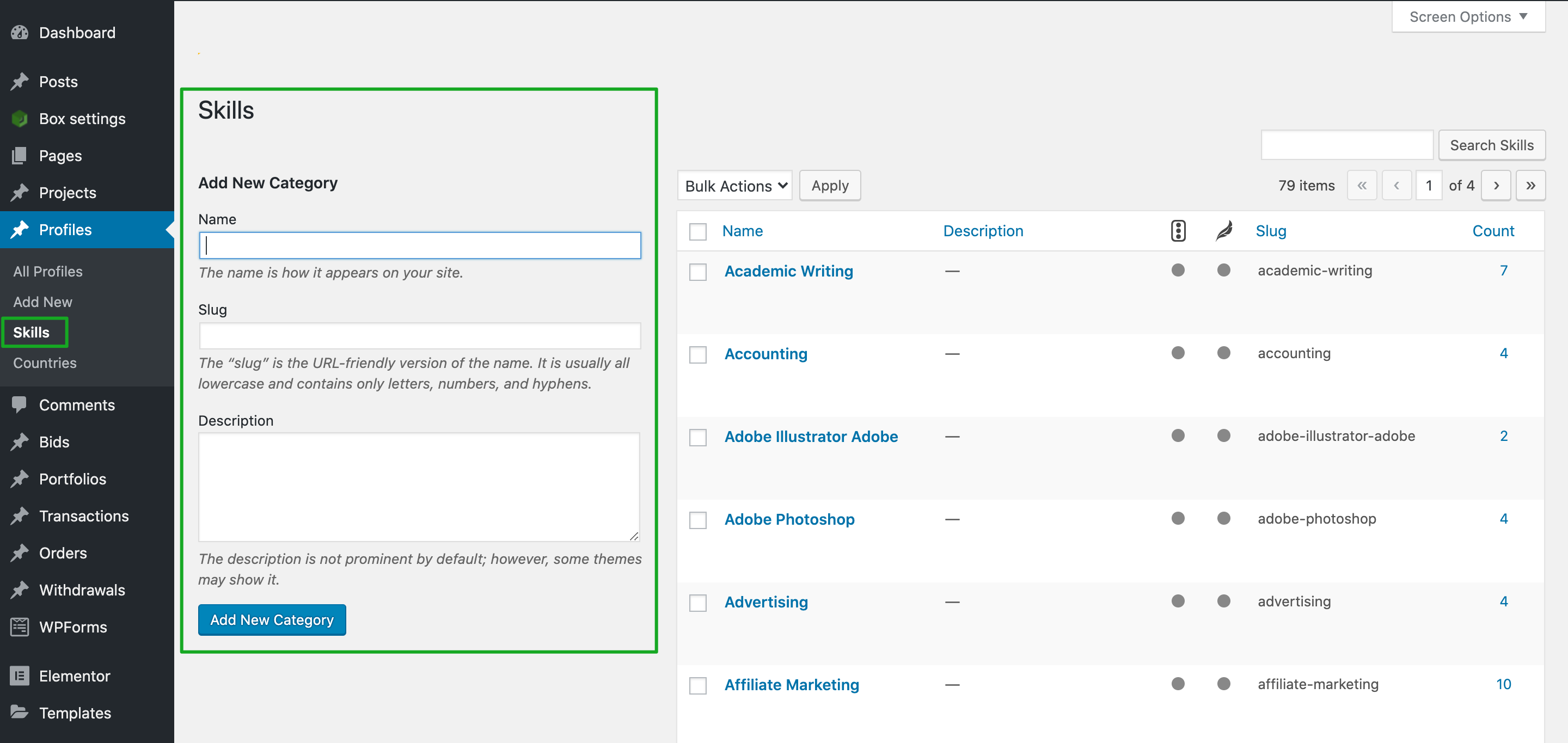
A list of countries is also created just like how it would be for Skills. Entering the name, slug, and description of a country and hit “Add New Country” button to have that country added to your site.
Leave A Comment?