PayPal is a popular worldwide payment method. This tutorial will show you how to set up PayPal payment on your freelance marketplace website.
1. Enable PayPal in WPFreelance Theme
In Admin Dashboard, go to Box Settings > Payment Gateway, toggle the button to enable PayPal and click on “Setup” button to access the setup page.
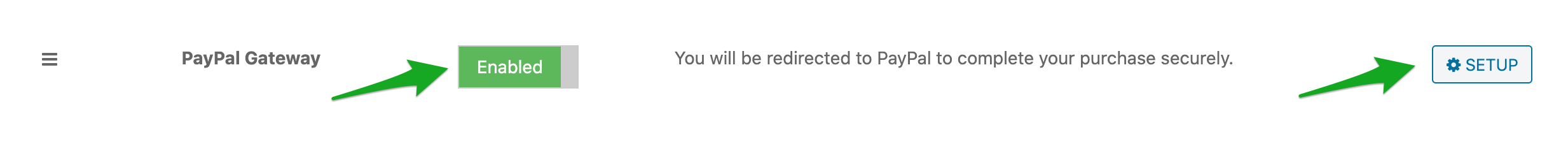
2. Enter account information
Next, click on “Setup” button to access the setup page. To activate PayPal payment on your site, enter the title and your PayPal email business account.
- Title (optional): The payment name to display in Payment Method Step during check out process.
- Email: The email address that you registered for Paypal business account.
- Tick the test mode option to enable test mode on your site.
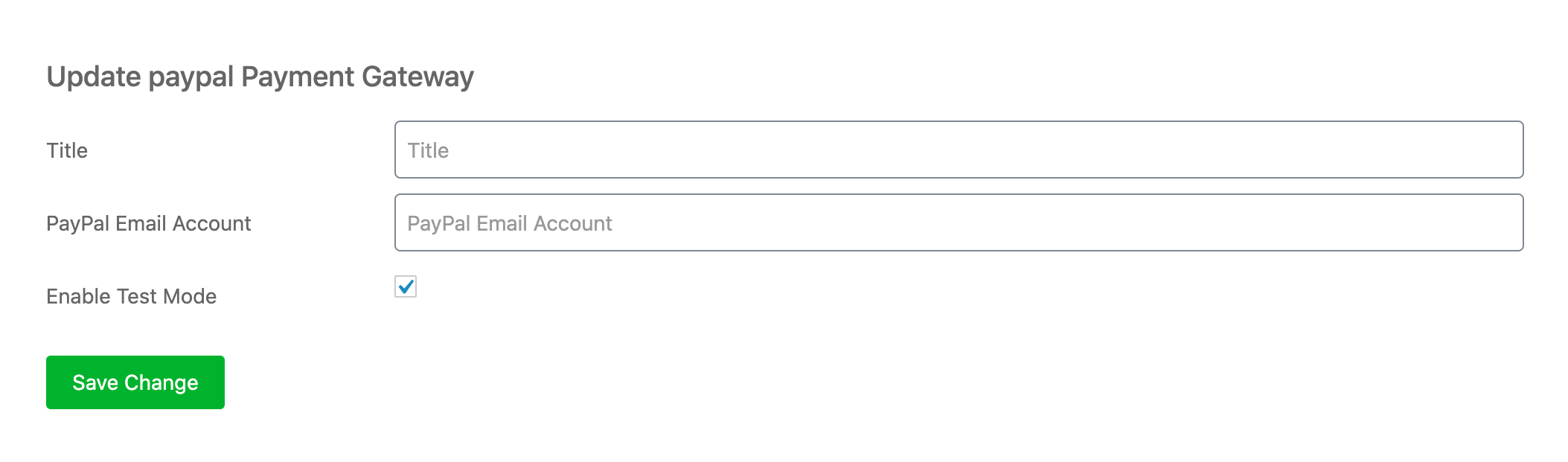
Click “Save Change” to finish the setup.
Leave A Comment?