WPFreelance is a WordPress theme solution to building an online freelance marketplace website where employers (service buyers) are connected with freelancers (service providers) to get job done.
People in need of having work done can post projects on your online freelance marketplace, browse through freelancers’ profiles, allow freelancers’ bids for the completion of the project. On the other hand, talents around the globe can create professional profiles on your freelance website, submit bids and proposals, and have the opportunities to work on projects to earn money.
Upon signing up, users will fill out the registration form and choose a role either as an employer or as a freelancer to work on your website. However, a user can switch back and forth between these two roles as they are interchangeable.
Post a Project – Invite to Bid – Place a Bid – Award a Project:
After successful registration, an employer can post projects with project description, budget and skill requirements. Depending on settings in Admin Dashboard, a submitted project can be posted right away on the website or under admin review before being active on site.
After a project is published, freelancers can browse through the list of projects and pick those that match their skills. If freelancers decide to bid on a project, they will submit their proposal and the bid amount for the employer to consider. Alternatively, employers can search for the talents on site and invite specific freelancers to bid on their projects.
After receiving bids on a project, employers will check out submitted bids and freelancers’ profiles and portfolios, and decide to award the project to the most suitable freelancer.
Pay for the Project – Access Workspace – Complete a Project:
Upon freelance hiring decision, employers will make the payment for the project. This fund will be managed by the site admin and is only transferred to freelancers after project completion.
When the project is in progress, employers and freelancers have access to the private workspace where both can communicate with each other about the project details. Freelancers will submit their work in this workspace and ask for employers’ feedback. When employers are satisfied with the outcome, they will mark the project as Complete. After that, employers and freelancers can leave a review and rating for each other.
In Admin Dashboard, admin can set the timespan since the date of project completion for the fund to be released to freelancers’ wallet system.
Quit a Project – File a Dispute:
Sometimes something unwanted happens that freelancers choose to quit the project, or either employers or freelancers file a project dispute while projects are still in progress.
If freelancers quit a job, the money will be sent back to employers. In case of dispute, site admin will act as the referee to decide who wins the case. Site admin will access the project workspace, examine project details and make further communication with employers and freelancers if necessary to come to the final conclusion of who the winner is.
Wallet System:
Employers pay for a project by depositing funds to their Wallet System. WPFreelance Theme provides multiple payment options that make it convenient for users to deposit funds on your website.
When projects are in progress, the project payment is controlled by site admin so that employers can rest assured that the freelancers will not get away with the payment without trying their best to complete the project. Also, the freelancers could start to work on the project without the worry of not getting paid. Moreover, only by making payment through Wallet System that both parties are protected in case of dispute. Otherwise, without the project payment control, the site admin can not resolve such project disputes.
The funds under Available section in Wallet System are available for users to withdraw. In order to withdraw fund, users will submit withdrawal requests and site admin will check and make money transfer with details corresponding to the information provided in the request forms.
Leave A Comment?