Forum Replies Created
-
Hello,
Yes, it fixed in the latest version. Please update your theme to solve this problem.
Thanks
in reply to: Withdraw money not workingHi,
Please share with us your emaik. We will check it again.
Thanks
in reply to: WPFreelancer 1.0.86 has been releasedThank you.
Please check and update the theme help us.Sincerely,
in reply to: Header ImageHi there,
We have update a beta version and this issue is fixed.
We are working for the final version of 1.0.87 and it will be released soon.Regards,
in reply to: Withdraw money not workingThank you. We will check and fix it soon.
Regrads,
in reply to: Paypal redirecting to SandboxHello,
Please email us your problem. We will check and fix it.
In May 20, we will have a big update for WPFreelance theme.
Thank you.
in reply to: WPFreelancer 1.0.86 has been releasedHi,
Next update will be released in middle of May 2019.
Thank you.
in reply to: Membership Currency IconThank you. We will check and fix it in next update.
in reply to: Membership Currency IconThank you.
We found this problem and it will be released soon.Thanks
in reply to: Withdraw money not workingHi Andre,
Please follow this guide: https://boxthemes.net/support/topic/change-country-to-city-wpreelance/
It helps you accomplish this.
Thanks
in reply to: Just one country and to show the states and citiesHello,
Thank you for your report. This issue was resolved on the latest version 1.0.86.
Please check and update the theme to solve this on your site.
Many thanks.
in reply to: [Bug] Filter skills not working on mobile website.Hello,
First, please update to the latest version 1.0.86
Secon: copy and paste this code into functions.php file of your child-theme:function change_country_label($label){ $label = array( 'name' => __( 'Cities', 'boxtheme' ), 'singular_name' => __( 'City', 'boxtheme' ), 'search_items' => __( 'Search Cities', 'boxtheme' ), 'popular_items' => __( 'Popular Cities', 'boxtheme' ), 'all_items' => __( 'All Cities', 'boxtheme' ), 'parent_item' => null, 'parent_item_colon' => null, 'edit_item' => __( 'Edit City', 'boxtheme' ), 'update_item' => __( 'Update City', 'boxtheme' ), 'add_new_item' => __( 'Add New City', 'boxtheme' ), 'new_item_name' => __( 'New City Name', 'boxtheme' ), 'separate_items_with_commas' => __( 'Separate Cities with commas', 'boxtheme' ), 'add_or_remove_items' => __( 'Add or remove Cities', 'boxtheme' ), 'choose_from_most_used' => __( 'Choose from the most used Cities', 'boxtheme' ), 'not_found' => __( 'No Cities found.', 'boxtheme' ), 'menu_name' => __( 'Cities', 'boxtheme' ), ); $result['label'] = $label; $result['slug'] = 'city'; return (object) $result; } add_filter('tax_country_args','change_country_label', 99 );Screenshot:
https://i.imgur.com/FmiFhrT.pngin reply to: Change 'Country' to 'City' wpreelanceHi,
Please follow this tutorial video to setup a site like our demo: https://boxthemes.net/support/knowledge-base/how-to-setup-home-page-like-the-demo-site/
If you still can not do that, please email us with your admin account. Our staff will check and help you so it.
Thanks
in reply to: How we import wpFreelance demo like same to same.Hi,
Please email us your FTP information and admin account to contact@boxthemes.net
Our staff will check and help you solve it asap.Thanks
in reply to: WPFreelance – Bugs in ThemeHello,
You can go to dashboard => Profiles => Country and insert list city on this section then change some text in front-size to make it match with the ux.
Hope it helps.
in reply to: Just one country and to show the states and cities