Forum Replies Created
-
Hello,
Please check this screenshot https://i.imgur.com/5xF0zrx.png
From back-end => Appearances => customize => You can check and update the site icon.
Also, we are improving all our documentation and it will be helpful more in the next time
Hope it helps.in reply to: Favicon Installation in FreelancerHello Alagoa,
Thank you for your question. We will talk with you this customization via email: contact@boxthemes.net
Regards,
in reply to: Customisation needsHello,
We are sorry for this inconvenience.
We have checked and address it. Now, you can access member area and download the theme now.Sincerely,
in reply to: No access to download file for WPFreelance ThemeHi,
I have just checked in our demo site and it works properly.
If you are ok. Please provide us your detail to our email. We will help you update.
After update the theme – if the problem still occurs. Our technical support will help you solve it.Thanks
in reply to: Release WPFreelancer version 1.0.78Hi Deals,
Please try disable your child-theme then check again.
Thanks
in reply to: Release WPFreelancer version 1.0.78Hi Alagoa,
The latest version fixed this. Please check and updatebit.
Thanks
Hi Alagoa,
Please update inc/class_option.php and inc/theme.php files.
Thanks
in reply to: Release WPFreelancer version 1.0.78Hi,
we are working on this. You can check and see it works properly in our demo site.
We will release hot fix soon.Thank you.
in reply to: Bugs on bid acceptanceHi Alagoa,
Thank you so much for your report. We are working on those issues. It will be fixed asap.
Helen
Hello,
Currently, the theme doesn’t support to edit their post – only admin can edit via the dashboard. Freelancers can remove the current post and post new project if they want to edit. Btw, we will consider this issue.
#2. I have forward it to our developer team.
#3. Could you help me clarifies this more then we will check and feedback to you later.Thank you.
in reply to: A few more issuesHello Deals,
Please email us with your ftp + admin account to check and fix it.
Mail: contact@boxthemes.netThanks.
in reply to: Php ErrorsHi Alagoa,
We will email you soon.
Thanks.in reply to: Sign up and a few other problemsHello,
That means the theme still not fully compatible with the plugin. We will check and fix it soon.
Thank you for yours feedback.
in reply to: How to add new fields in post a job form?Hi there,
We will check and if that is the same with your feedback. It will be fixed in the next update.
#2) That is a hard task and we can not help you at this moment. We will consider and improve it later.
Thank you.
in reply to: Unread MessagesHi Alagoa,
Thank you for your questions.
Regarding #1, You can disable the confirmation in the dashboard.
2) That is an auto step – we can not manually do that via back-end.Regarding #2, #3 it requires skill to custom coding and please consult a developer to help you customize this.
Thank you.in reply to: Sign up and a few other problems