Viewing 4 posts - 1 through 4 (of 4 total)
You must be logged in to reply to this topic.
I followed the below steps but it doesn’t do anything.
How to translate website?
Created November 24, 2017 Author Box Support Category How to
1) Copy en.po file form folder /lang of the theme or download from demo site here
2) Download Poedit tool here then runt setup this tool
3) Open en.po by Poedit tool => transate the file => Save => System auto generator a new new file with name: en.mo
4) Copy en.mo file and upload into your server root/wp-content/lang/ folder. The correct path of en.mo file is: root/wp-content/lang/en.mo.
Note: In the first time – you have to create the “lang” folder.
5) Done.
Hello,
Please email to contact@boxthemes.net with your FTP information and WordPress admin.
Our developer will check and help you correct it.
Thanks.
Hello,
Thank you for the email. We replied it with the answer.
Thanks
You must be logged in to reply to this topic.