To create a membership plan in Admin Dashboard, go to Box Settings > Membership.
1. At the Membership Plans section, click “Add New Membership Plan”.
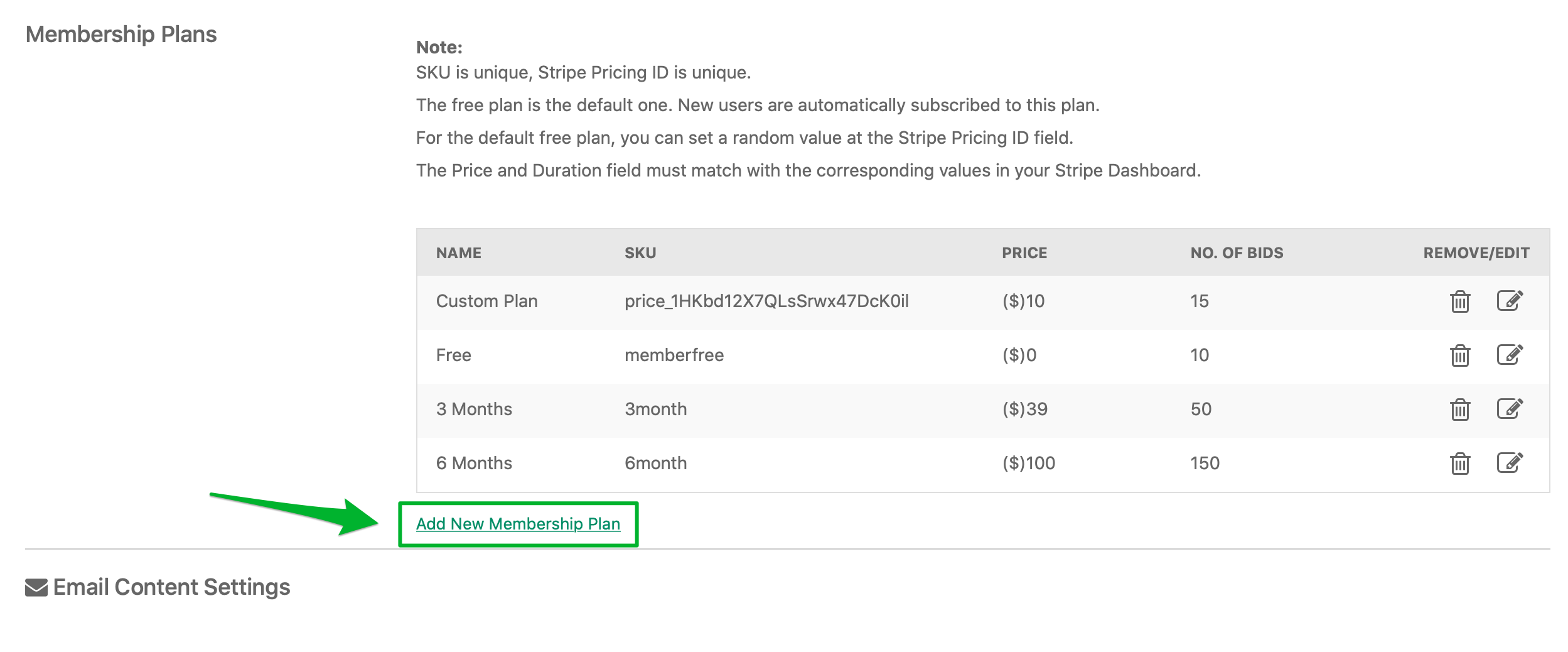
2. Enter the following information:
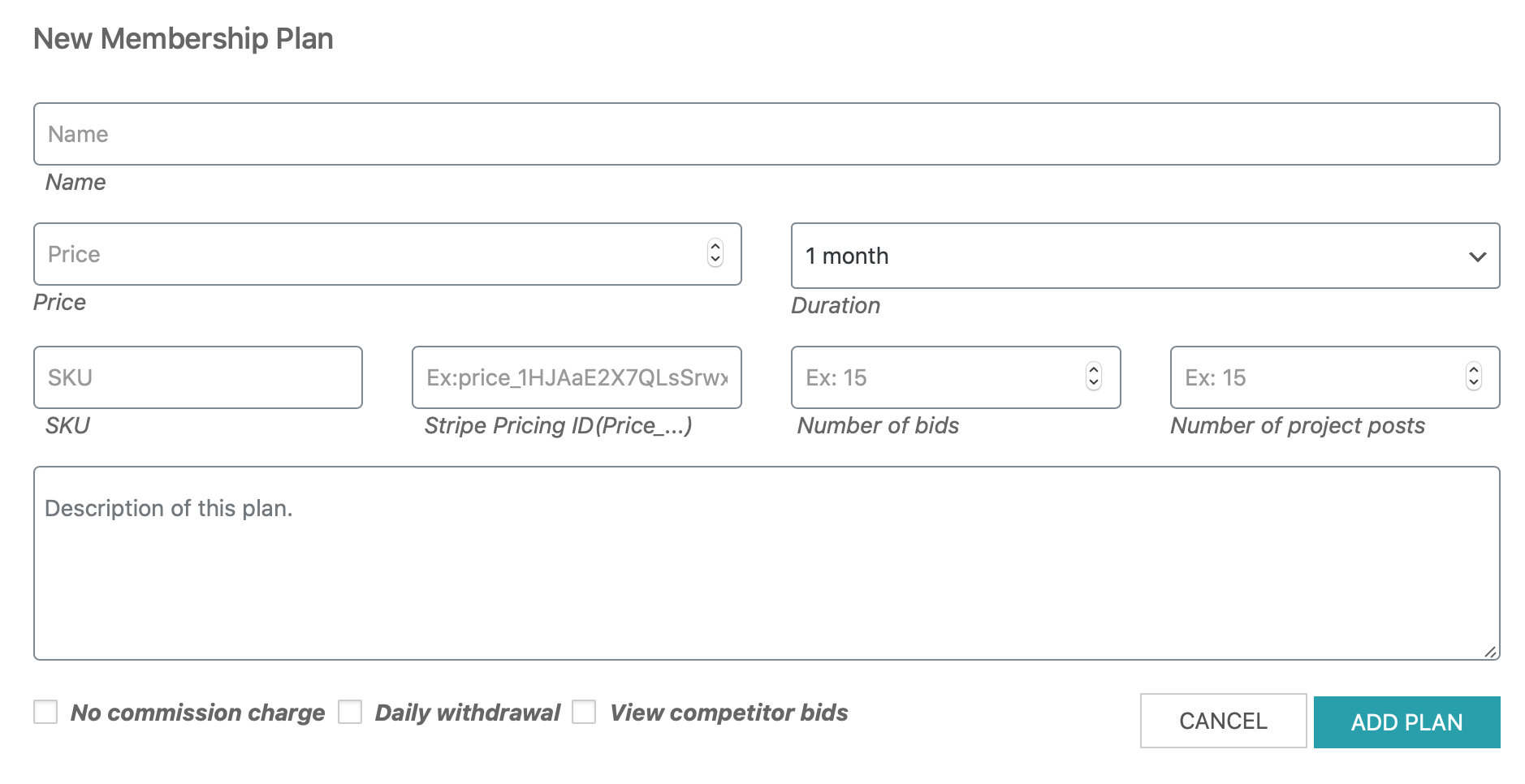
- Membership Name: This name will appear in your Admin Dashboard and to customers on your website.
- Price: Price of the membership plan
- Duration: There are 4 options available: monthly, every 3 months, every 6 months, or yearly.
- SKU: This value is unique to each plan and is displayed in Admin Dashboard.
- Stripe Pricing ID: This value is also unique. Read this guide on how to set up Stripe Pricing ID.
- Number of bids: This field specifies the number of bids a customer will have when purchasing this plan.
- Number of project posts: This field specifies the number of times a customer can post projects on your website.
- Plan description: This description will be displayed to your customers.
- No commission charge: Ticking this box means you won’t collect any commission fee on the projects done by customers of this plan.
- Daily withdrawal: This option allows your customers to submit withdrawal request on a daily basis.
- View competitor bids: Choosing this option enables your customers to see the bid amount of other competitors in a project.
3. Click on “Save Plan” button to add the new plan.
Leave A Comment?