Viewing 2 posts - 1 through 2 (of 2 total)
You must be logged in to reply to this topic.
1. Login as employer
2. Post a job
3. A freelancer bid to your job
4. As an employer go to My Projects
5. Click on Active
6. Click on your job that has a bid
7. Click on the “Send Message” and send message to the freelancer that bid for your job
https://imgur.com/ci46PYk
EXPECTED:
The freelancer receives the message
ACTUAL:
The freelancer did not receive the message
Note: There is no notification beside the bell icon for the freelancer too
Hi Jeff,
I have checked and it works properly in our demo site. Please help me double check by disable all your plugins and child-theme. If that problem still show – please email your admin account to contact@boxthemes.net
Our developer will check and help you correct it.
Thanks
You must be logged in to reply to this topic.