-
Hi ,
I purchased wpfreelance 2 weeks ago. I waht to change ‘country’ in the dashboard profile to city. also in the user dashboard and category menu as I only use my website in one country. please advise.
Appreciate your quick response on this matter as part of your aftersales service.
Regards,
AnwarHello,
First, please update to the latest version 1.0.86
Secon: copy and paste this code into functions.php file of your child-theme:function change_country_label($label){ $label = array( 'name' => __( 'Cities', 'boxtheme' ), 'singular_name' => __( 'City', 'boxtheme' ), 'search_items' => __( 'Search Cities', 'boxtheme' ), 'popular_items' => __( 'Popular Cities', 'boxtheme' ), 'all_items' => __( 'All Cities', 'boxtheme' ), 'parent_item' => null, 'parent_item_colon' => null, 'edit_item' => __( 'Edit City', 'boxtheme' ), 'update_item' => __( 'Update City', 'boxtheme' ), 'add_new_item' => __( 'Add New City', 'boxtheme' ), 'new_item_name' => __( 'New City Name', 'boxtheme' ), 'separate_items_with_commas' => __( 'Separate Cities with commas', 'boxtheme' ), 'add_or_remove_items' => __( 'Add or remove Cities', 'boxtheme' ), 'choose_from_most_used' => __( 'Choose from the most used Cities', 'boxtheme' ), 'not_found' => __( 'No Cities found.', 'boxtheme' ), 'menu_name' => __( 'Cities', 'boxtheme' ), ); $result['label'] = $label; $result['slug'] = 'city'; return (object) $result; } add_filter('tax_country_args','change_country_label', 99 );Screenshot:
https://i.imgur.com/FmiFhrT.png
Viewing 2 posts - 1 through 2 (of 2 total)
You must be logged in to reply to this topic.