Viewing 3 posts - 1 through 3 (of 3 total)
You must be logged in to reply to this topic.
Hi,
I’m newbie and I just purchased WPFreelance theme. Please let me know how to setup the home page to make it look the same your demo site?
Hi Kent,
Thank you for choosing our product.
Like a standard WordPress site. You can setup the home page by following these steps:
1) From dashboard => Pages => Create new Page and select the “LandingPage 1” template for this page. You can see the “LandingPage 1″ template in the right dropdown of the screen.
2) From dashboard => Go to Settings => Reading => and set this page for the option ” Front page”.
3) Save it and check the front page now.
Sincerely,
You must be logged in to reply to this topic.